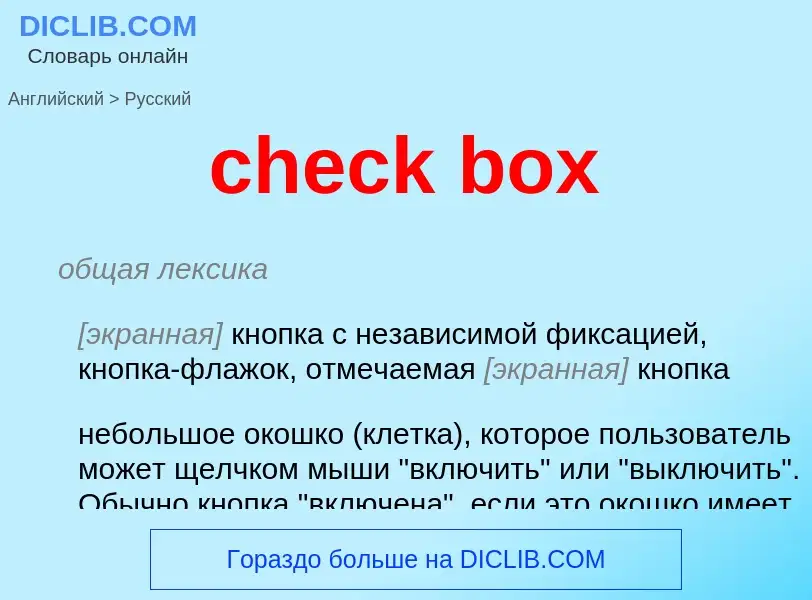Translation and analysis of words by ChatGPT artificial intelligence
On this page you can get a detailed analysis of a word or phrase, produced by the best artificial intelligence technology to date:
- how the word is used
- frequency of use
- it is used more often in oral or written speech
- word translation options
- usage examples (several phrases with translation)
- etymology
check box - translation to English
общая лексика
[экранная] кнопка с независимой фиксацией, кнопка-флажок, отмечаемая [экранная] кнопка
небольшое окошко (клетка), которое пользователь может щелчком мыши "включить" или "выключить". Обычно кнопка "включена", если это окошко имеет вид квадрата с буквой X или галочкой внутри. Если квадрат пуст, то кнопка "выключена". Состояние такой кнопки не влияет на другие кнопки в диалоговом окне. Они могут изменяться совершенно независимо друг от друга
Смотрите также
Definition
Wikipedia

A checkbox (check box, tickbox, tick box) is a graphical widget that allows the user to make a binary choice, i.e. a choice between one of two possible mutually exclusive options. For example, the user may have to answer 'yes' (checked) or 'no' (not checked) on a simple yes/no question.
Checkboxes are shown as ☐ when unchecked, or ☑ or ☒ (depending on the graphical user interface) when checked. A caption describing the meaning of the checkbox is normally shown adjacent to the checkbox. Inverting the state of a checkbox is done by clicking the mouse on the box, or the caption, or by using a keyboard shortcut, such as the space bar.
Often, a series of checkboxes is presented, each with a binary choice between two options. The user may then select several of the choices. This is contrasted with the radio button, in which only a single option is selectable from several mutually-exclusive choices.
Checkboxes may be disabled (indicated "greyed out") to inform the user of their existence and possible use despite momentary unavailability.